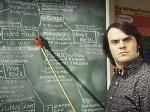 Set clear expectations: To get your teams off to a running start, you must set clear expectations. Before coordinating the training effort, I had created a training plan, which was far more detailed than my current MBA classes. It clearly stated roles and responsibilities of each person involved in the training with the training schedule and a back up plan. This plan really helped me in reducing those redundant e-mails and other wasteful coordination efforts.
Set clear expectations: To get your teams off to a running start, you must set clear expectations. Before coordinating the training effort, I had created a training plan, which was far more detailed than my current MBA classes. It clearly stated roles and responsibilities of each person involved in the training with the training schedule and a back up plan. This plan really helped me in reducing those redundant e-mails and other wasteful coordination efforts. Pass on the torch: In real life, it is not a good idea to keep all your eggs in one basket; in virtual team environment, it is not a good idea to have only one contact person. Thus, my policy is not to allow team members to dominate a team by force of personality. I like to rotate team captains. In my team, every member will rotate leader and follower roles. This mechanism helps me to get to know each individual, and helps each team members to practice their leadership skills during the project.
Pass on the torch: In real life, it is not a good idea to keep all your eggs in one basket; in virtual team environment, it is not a good idea to have only one contact person. Thus, my policy is not to allow team members to dominate a team by force of personality. I like to rotate team captains. In my team, every member will rotate leader and follower roles. This mechanism helps me to get to know each individual, and helps each team members to practice their leadership skills during the project. Give tools to communicate: I believe that in a team project, team members should have as many tools as possible to communicate with each other. When I got the names of team members in my team, I distributed their e-mail addresses, skype id, and telephone numbers to everyone. I also establish team specific synchronous chat rooms in which conversations are automatically archived, giving all members a record of discussions. I also provided team with a private asynchronous message board. I would recommend you guys to use tools like Google Groups, Windows Live Space (Skydive), etc.
Give tools to communicate: I believe that in a team project, team members should have as many tools as possible to communicate with each other. When I got the names of team members in my team, I distributed their e-mail addresses, skype id, and telephone numbers to everyone. I also establish team specific synchronous chat rooms in which conversations are automatically archived, giving all members a record of discussions. I also provided team with a private asynchronous message board. I would recommend you guys to use tools like Google Groups, Windows Live Space (Skydive), etc.I hope my article was helpful, and I am eager to hear your feedback. Thanks. – Bhavin Gandhi